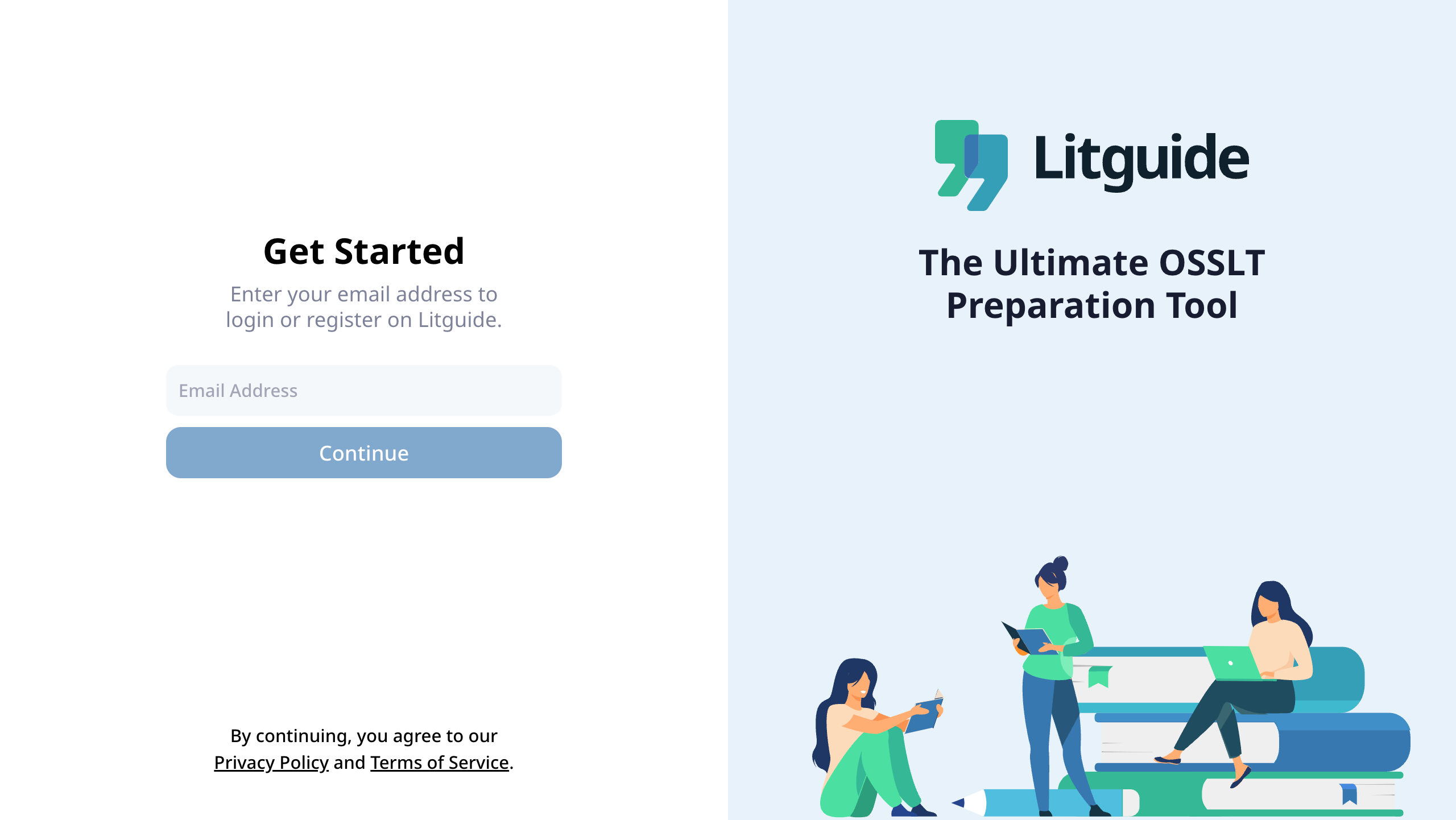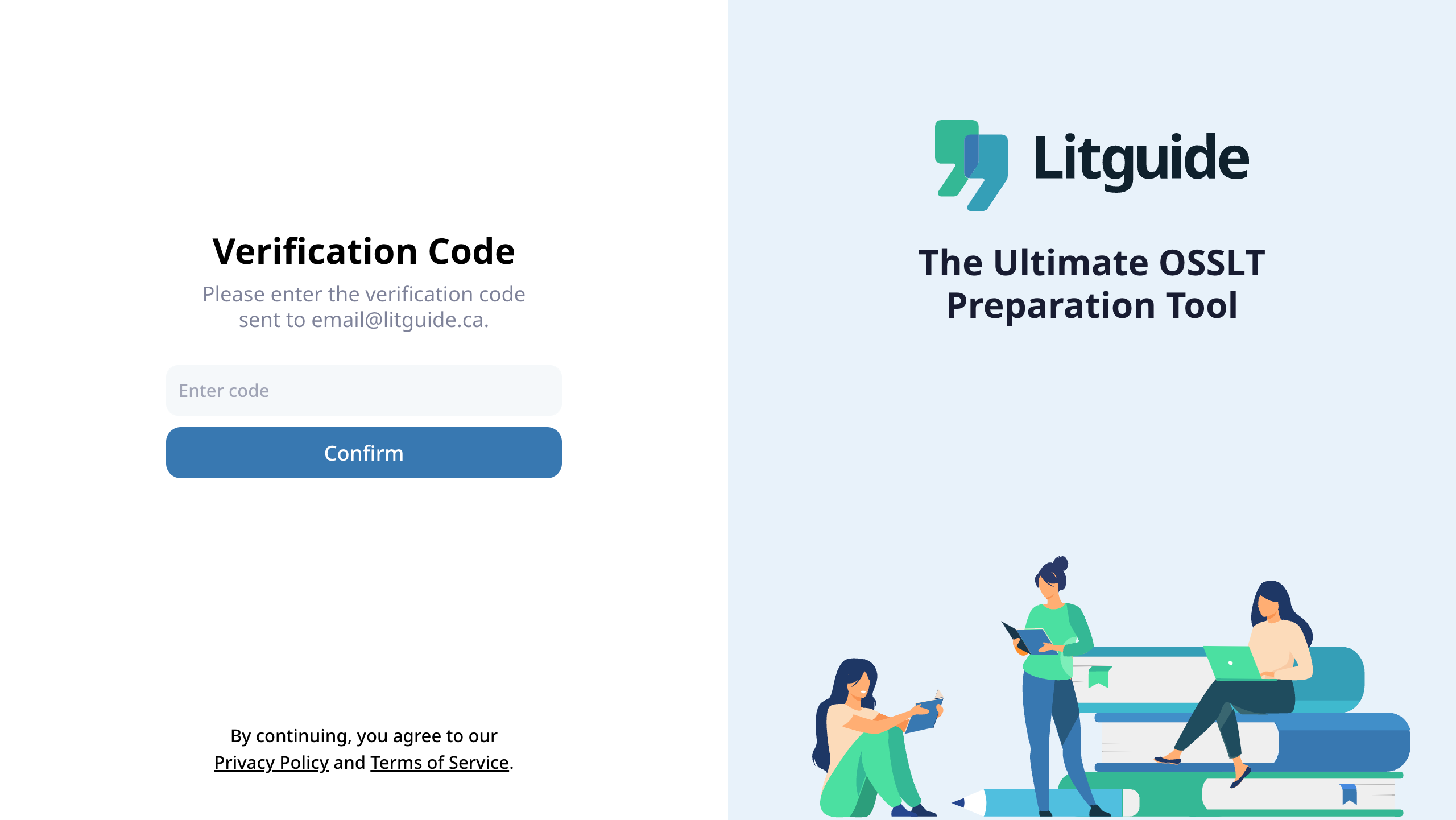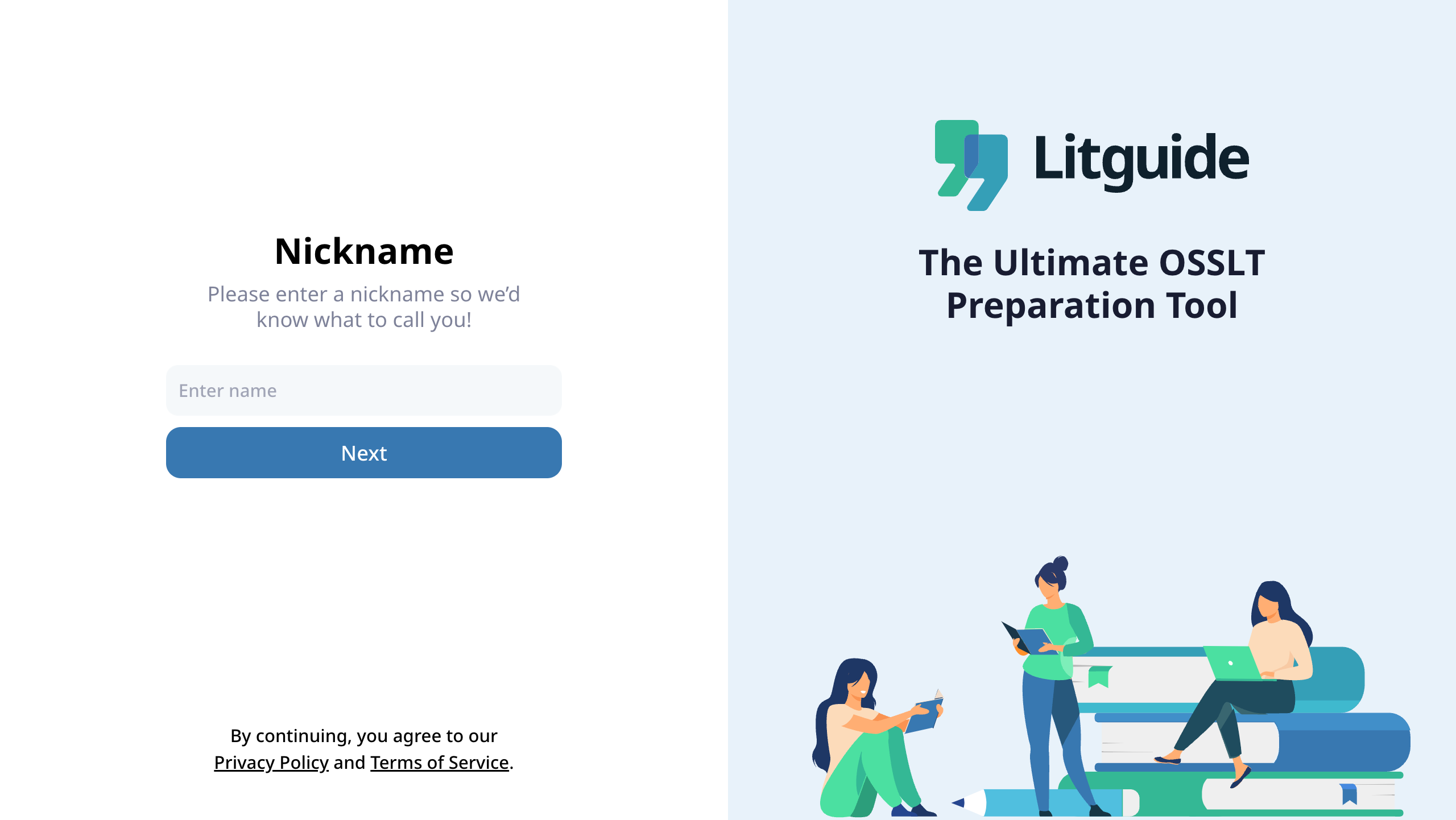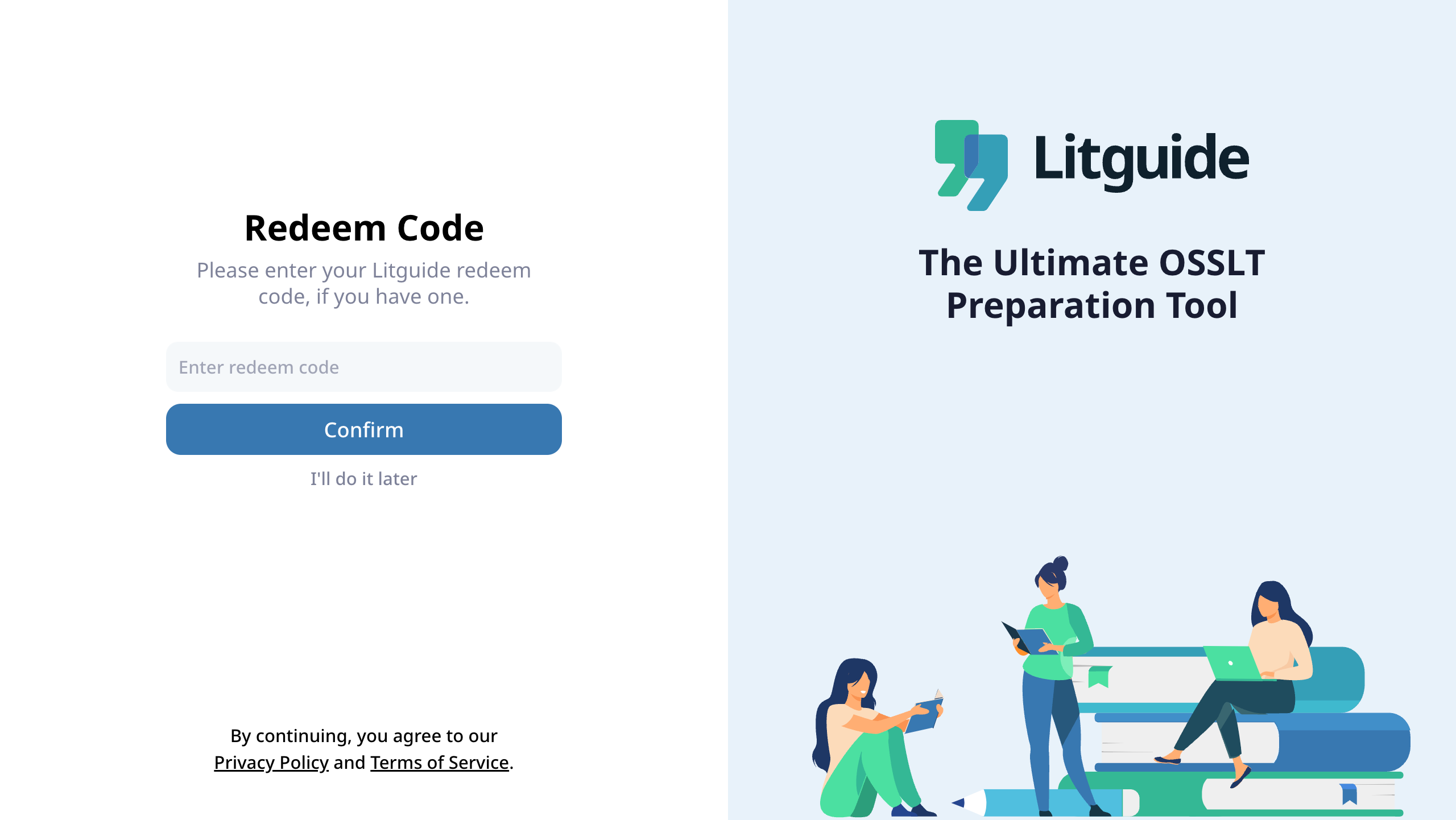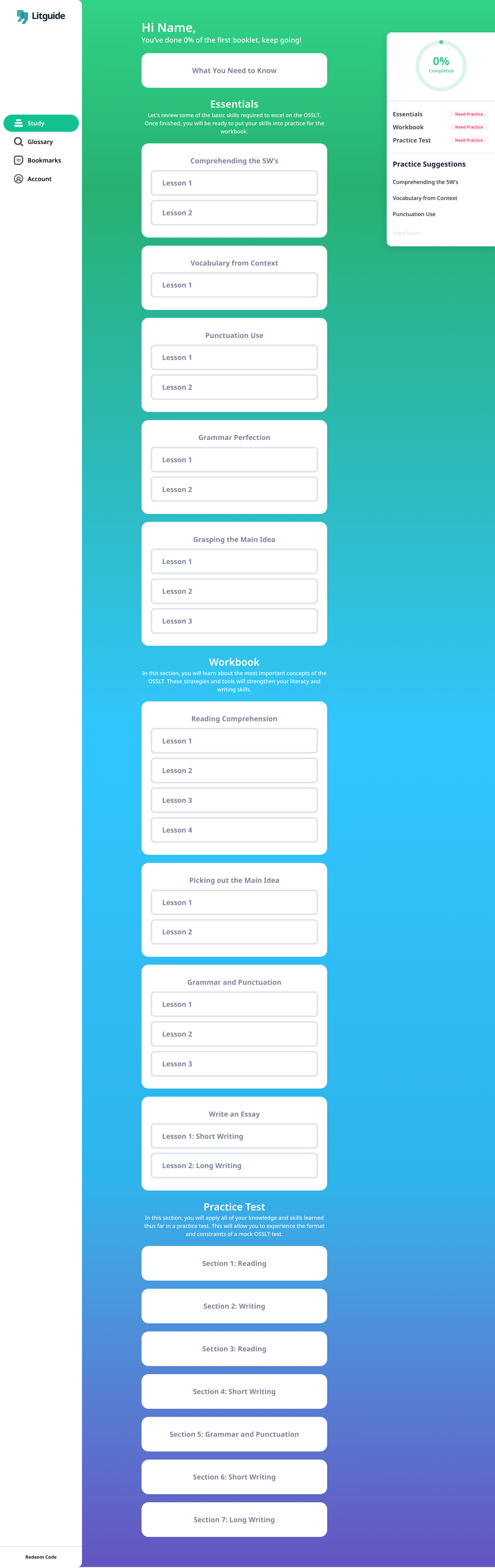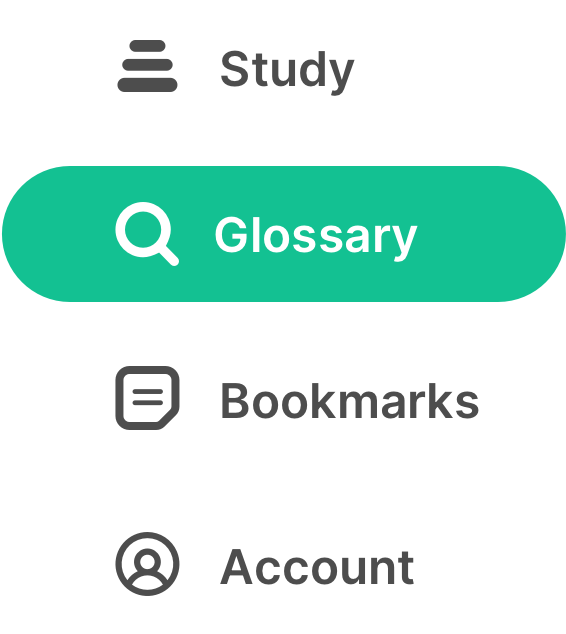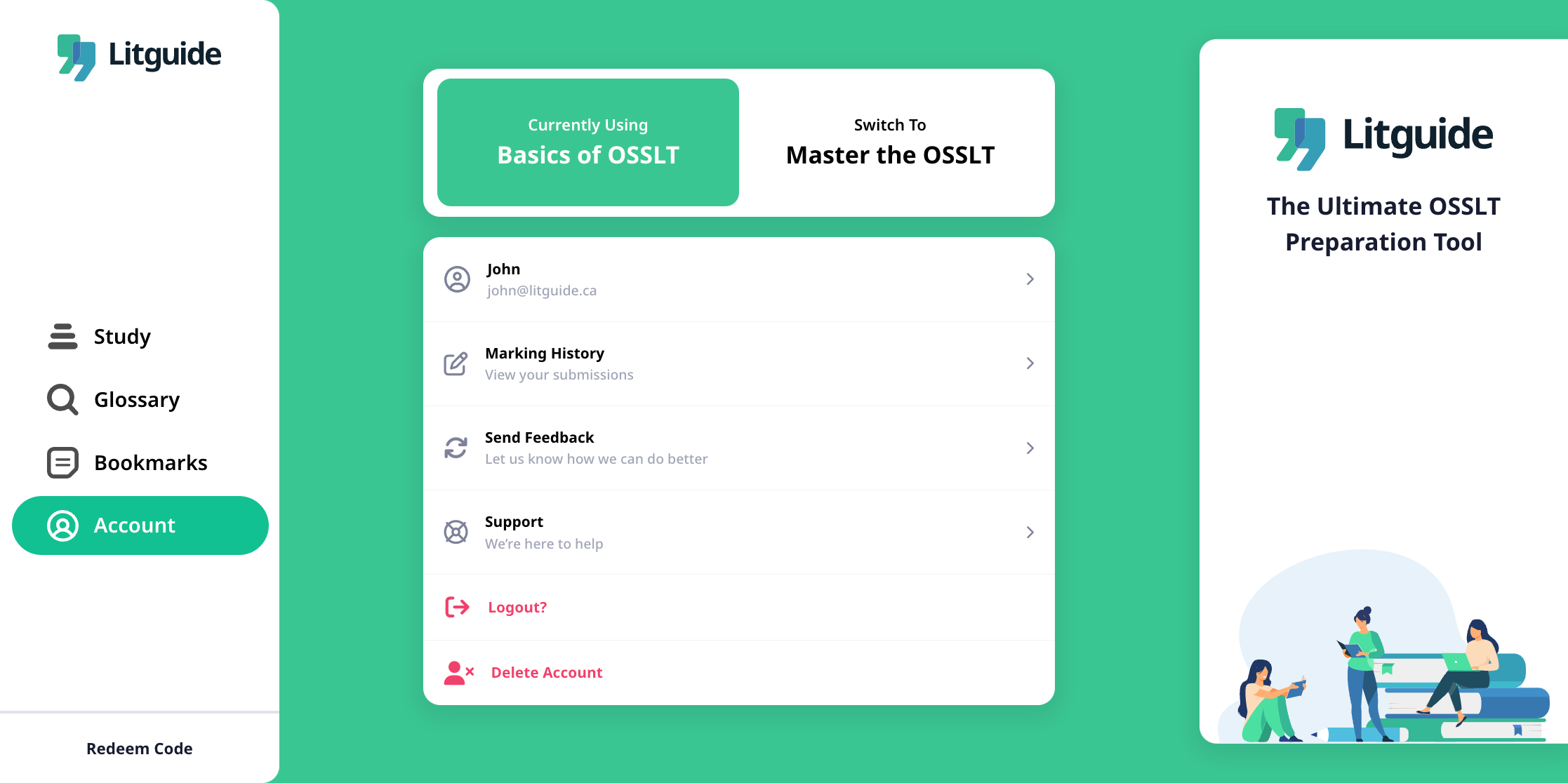Get Started
Head to web.litguide.ca to login or register on Litguide. Enter your email address and click Continue.
Verification Code
Check your email and enter the four digit confirmation code.
If you already have an account, you'd be redirected to the study page, if not you'll be directed to the following steps to complete your registration.
Nickname
Please enter a nickname so we'd know what to call you!
Redeem Code
Please enter the redeem code shared by your teacher in this step and click Confirm.
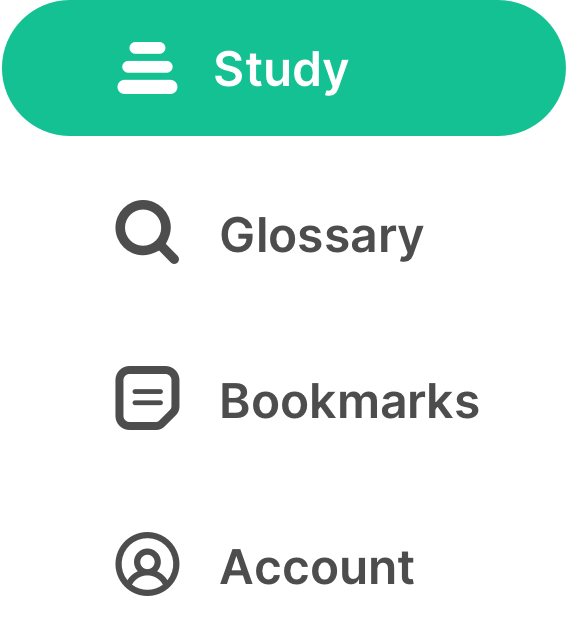
Study
On the home page, you may find the list of the lessons in order. The content is divided into the 3 following sections:
Essentials
. It covers all the fundamental literacy skills that students should have learned up until Grade 10
Workbook
It is a literacy boot camp to sharpen student’s skills in each category.
Exam
Finally, the exam is a rehearsal that will allow students to experience the demands and constraints of an actual OSSLT-style test.
Stats Sidebar
The right sidebar on the study page contains information on the:
- How much you've progressed
- Performance for each section
- List of suggested lessons
Lessons
Each section conains a number of lessons and chapters which are focused on a certain topic. A typical lesson has the following components.
Lesson Body
It covers the topic of the lesson and gives intructions on your practice.
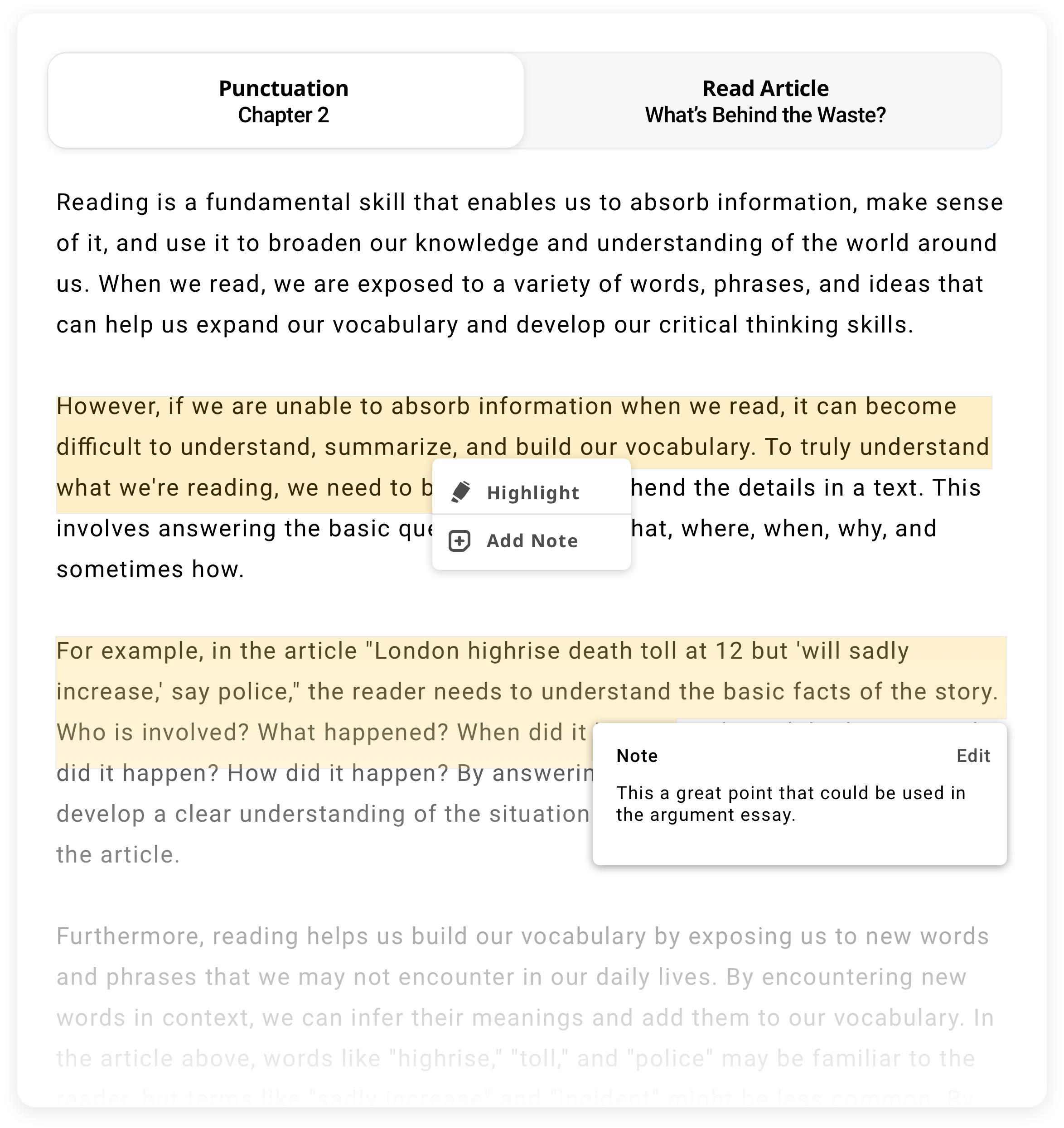
You can right click to add a note or highlight to the body of the text or article at anytime.
You can then delete them by right clicking on the highlighted area or, from the Bookmarks page.
You can right click to add a note or highlight to the body of the text or article at anytime.
You can then delete them by right clicking on the highlighted area or, from the Bookmarks page.
Lesson Articles
You can find this mostly in the reading lessons. It contains an article which the questions of the lesson are based on.
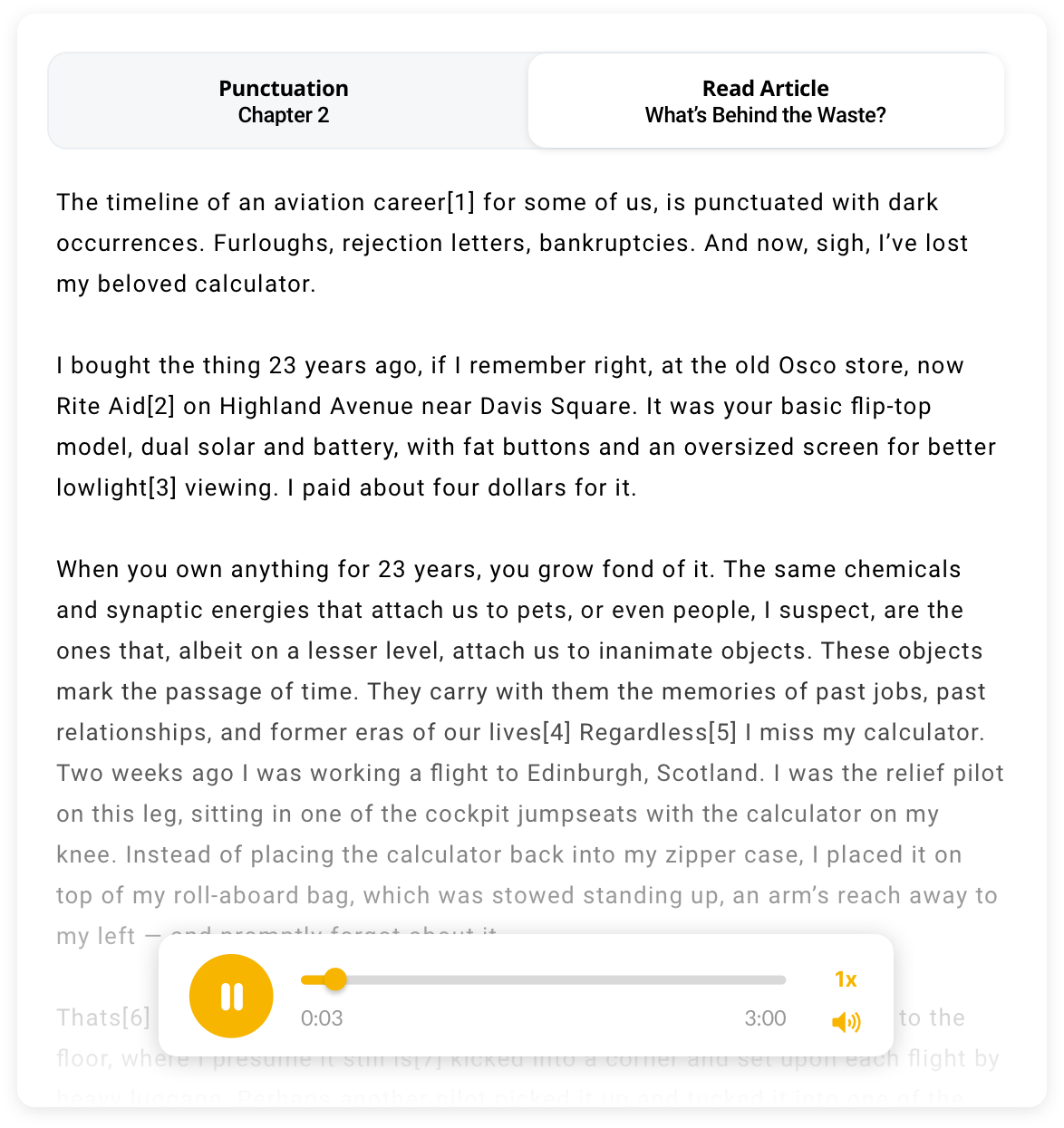
You may listen to articles using the audio player.
You may also change the reading speed or the volume using the controls.
Lesson Questions
Litguide supports 3 question types which are designed for and based on the OSSLT questions.
Multiple choice questions are the most common on Litguide, they provide feedback on your work with option-specific questions explanations and test your knowledge on the content of the lesson and article. You may retry the questions as many times as you want.
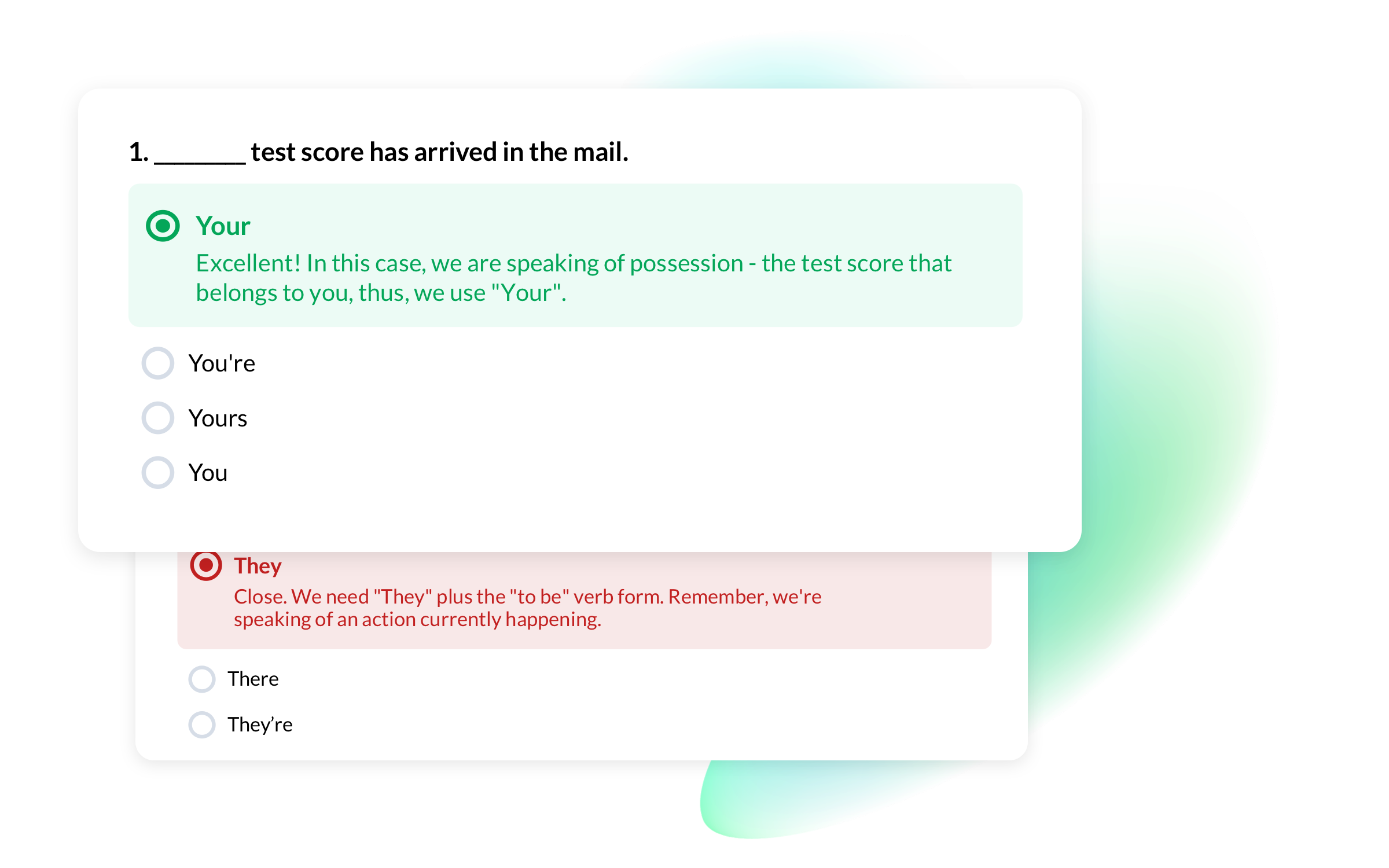
These questions are design to evaluate your short writing with interactive feedback that you can evaluate yourself and try as many times as you wish.
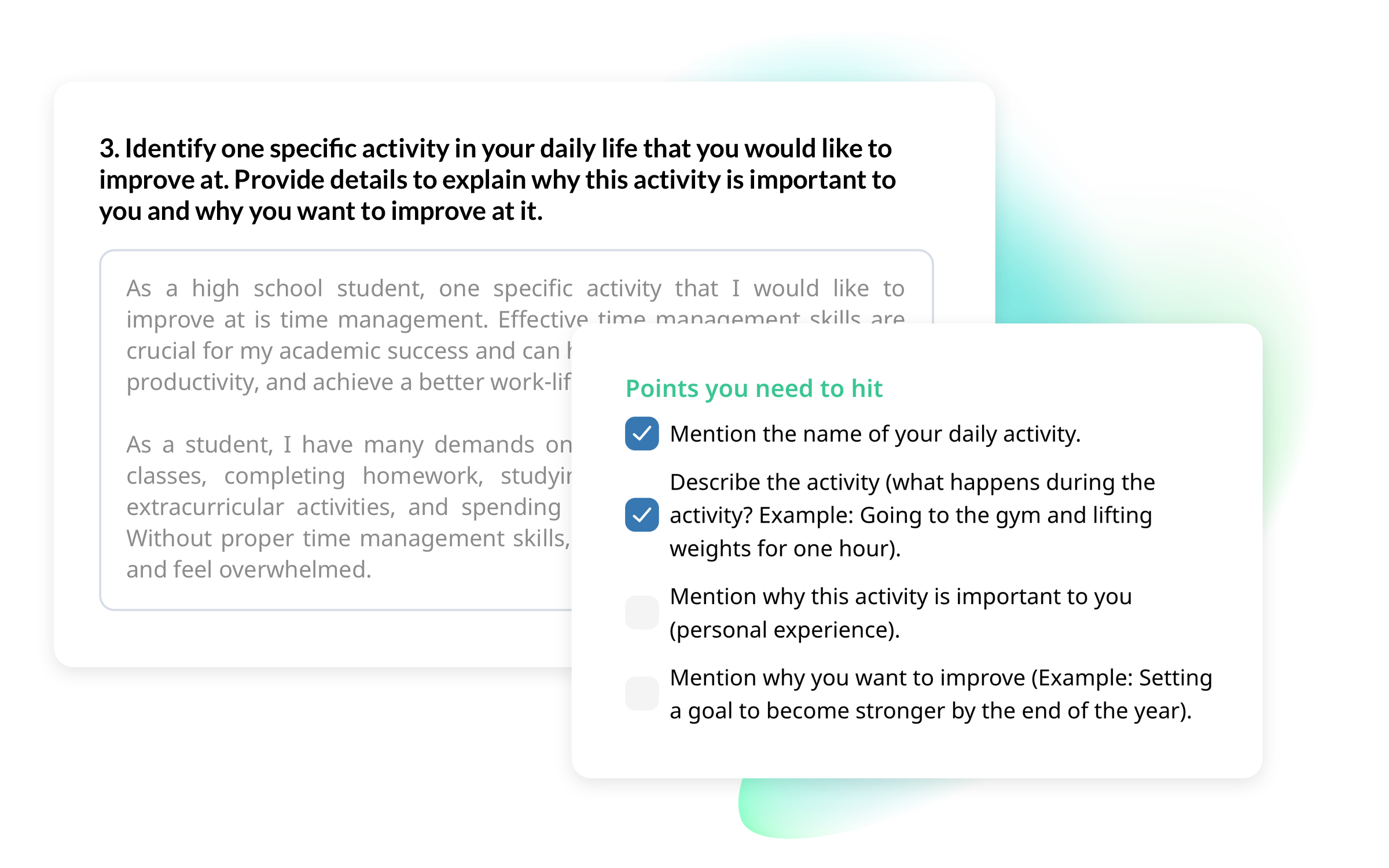
Essay Writing questions take advantage of a Writing Portal that allows you to write long form writing and submit them to teachers for marking.
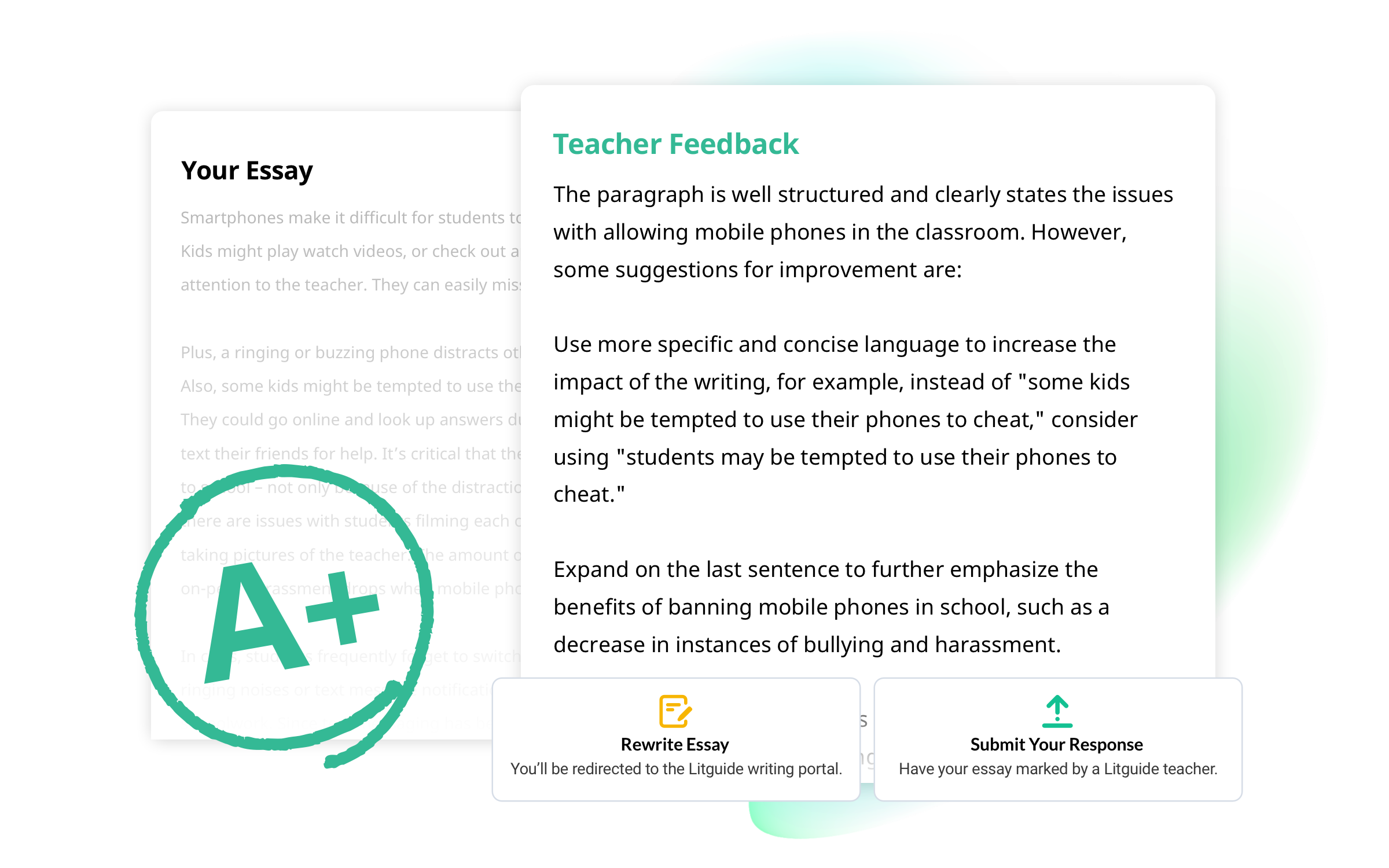
- Do not forget to Submit Your Response to receive feedback on your essay from a Litguide teacher.
- Please note that you may only submit the response request once per each essay writing question.
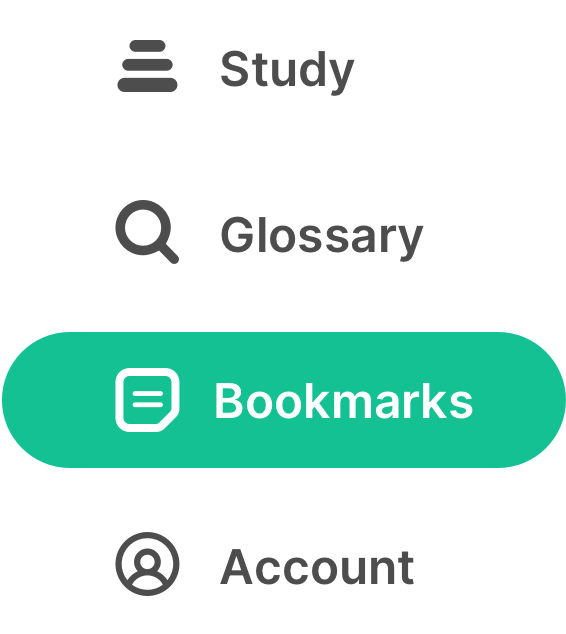
Bookmarks
On the bookmarks page, you may find a list of all your notes and highlights. Click on any note to see where it was added, or delete by right clicking or clicking the delete icon.
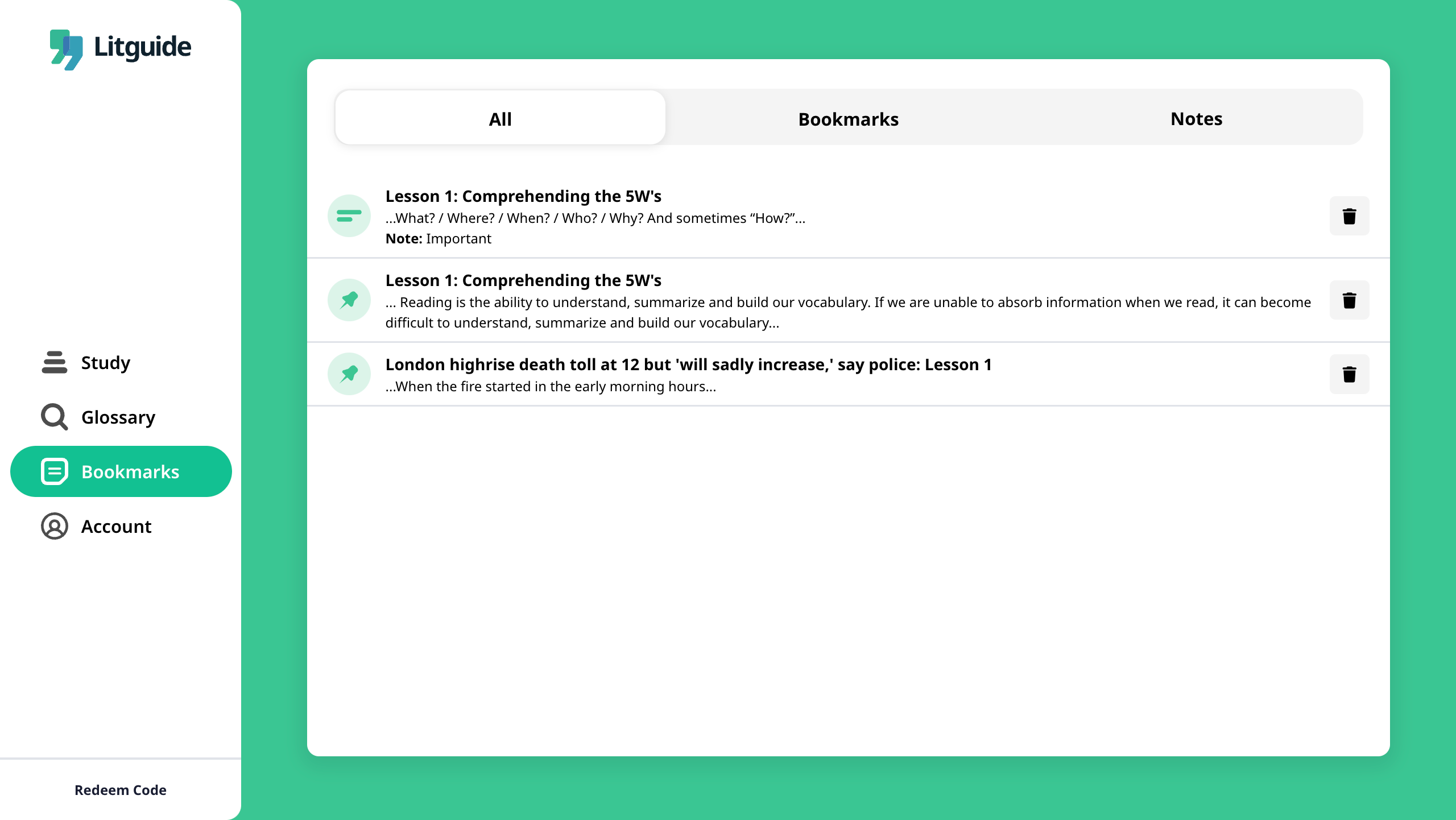
Click to delete the note or highlight
Filter based on highlights or notes.
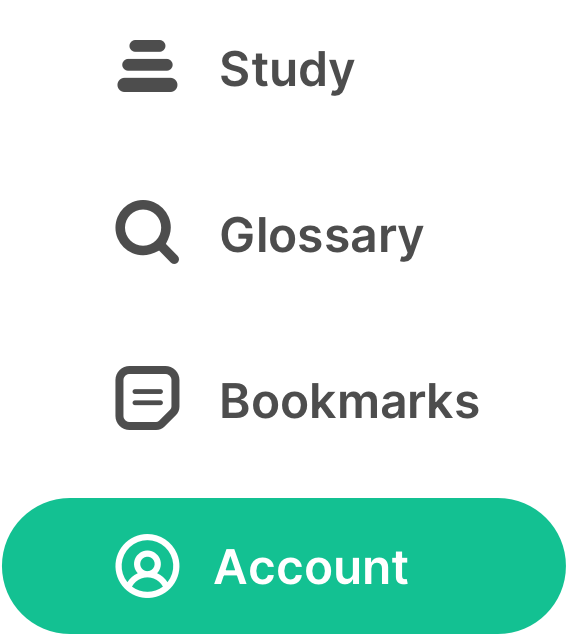
Account
On the account page, you can switch the Litguide booklet to "Master the OSSLT," which contains advanced lessons and extra practice material. You may also edit the basic account information, view essay marking history, send feedback or support request or logout.
You can delete your account using the Delete Account button on this page. This action is irreversible and would delete all your account information including your progress and submissions.