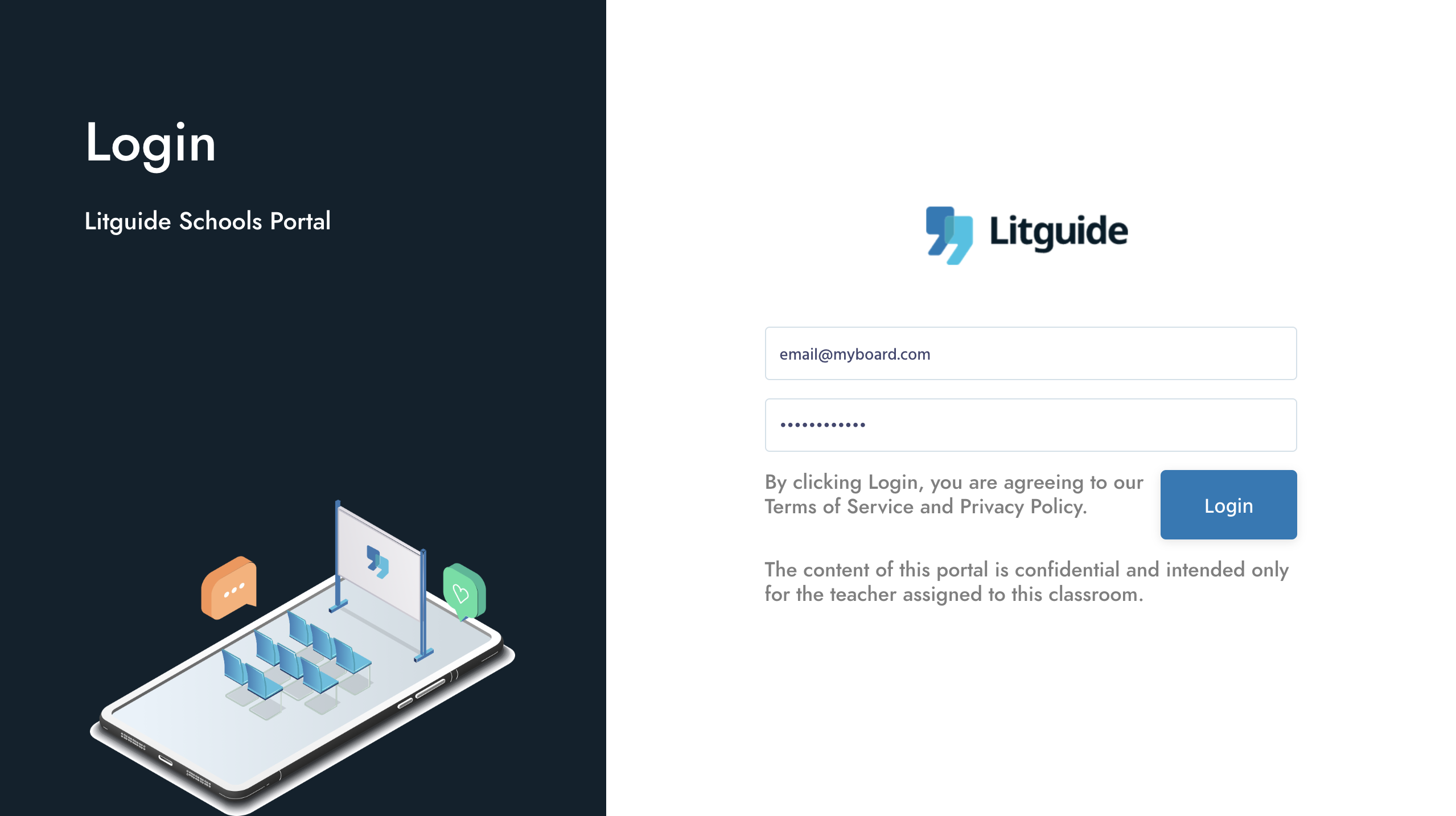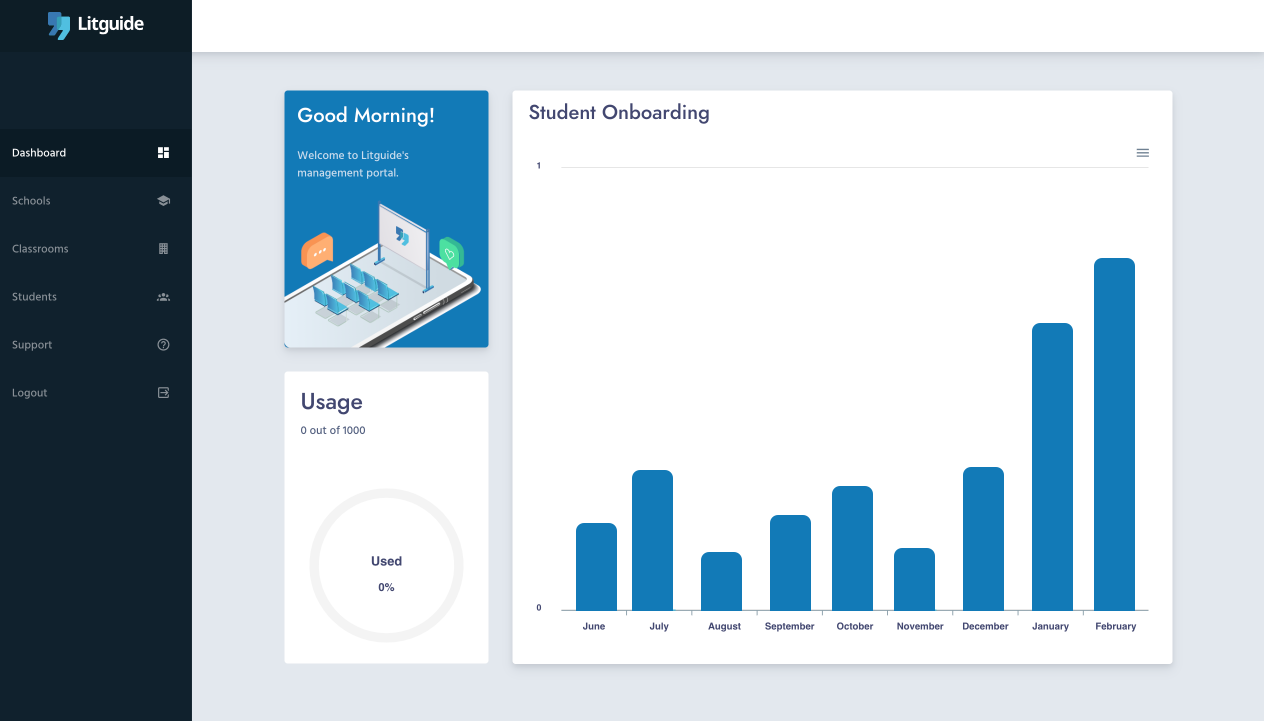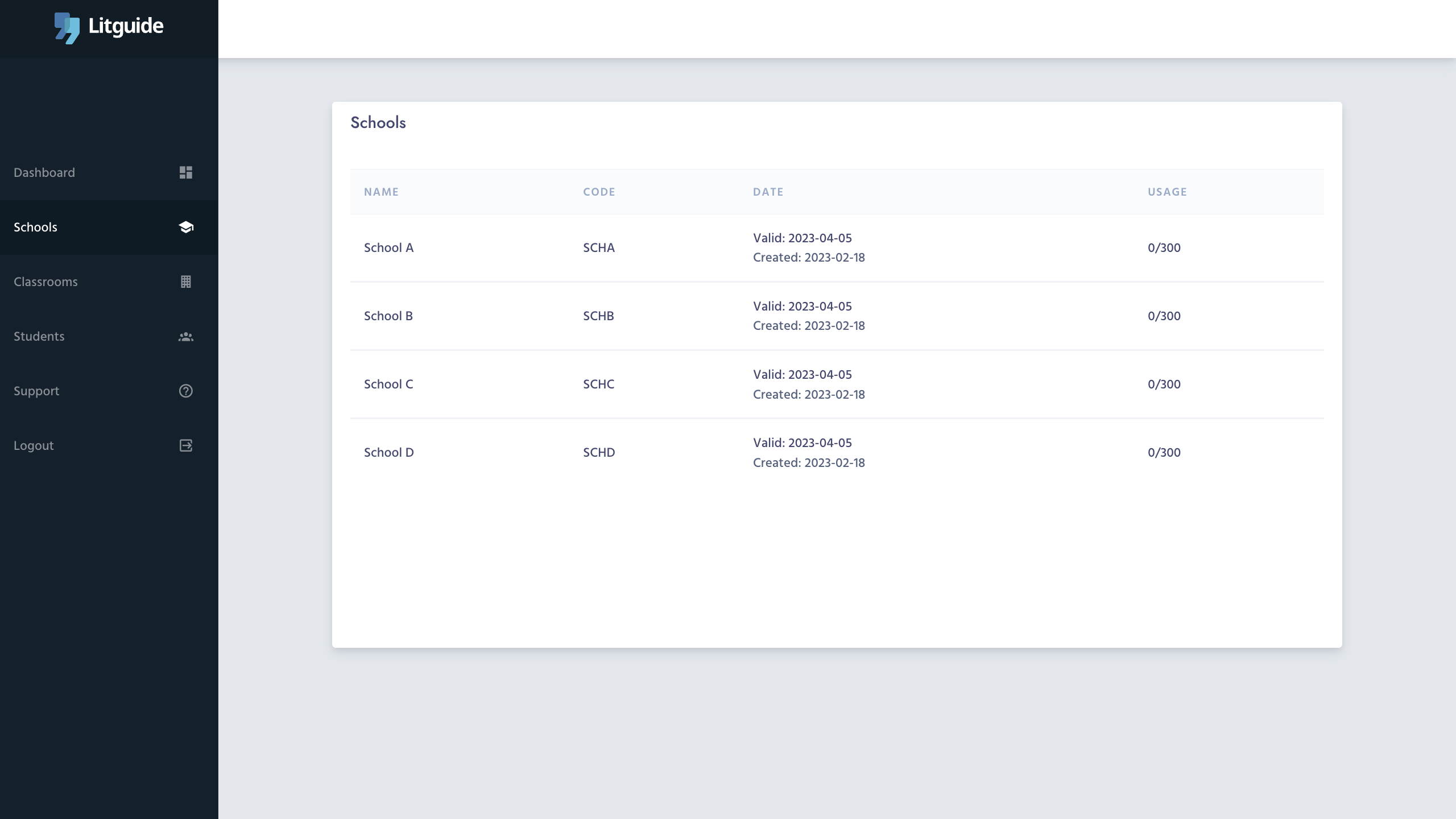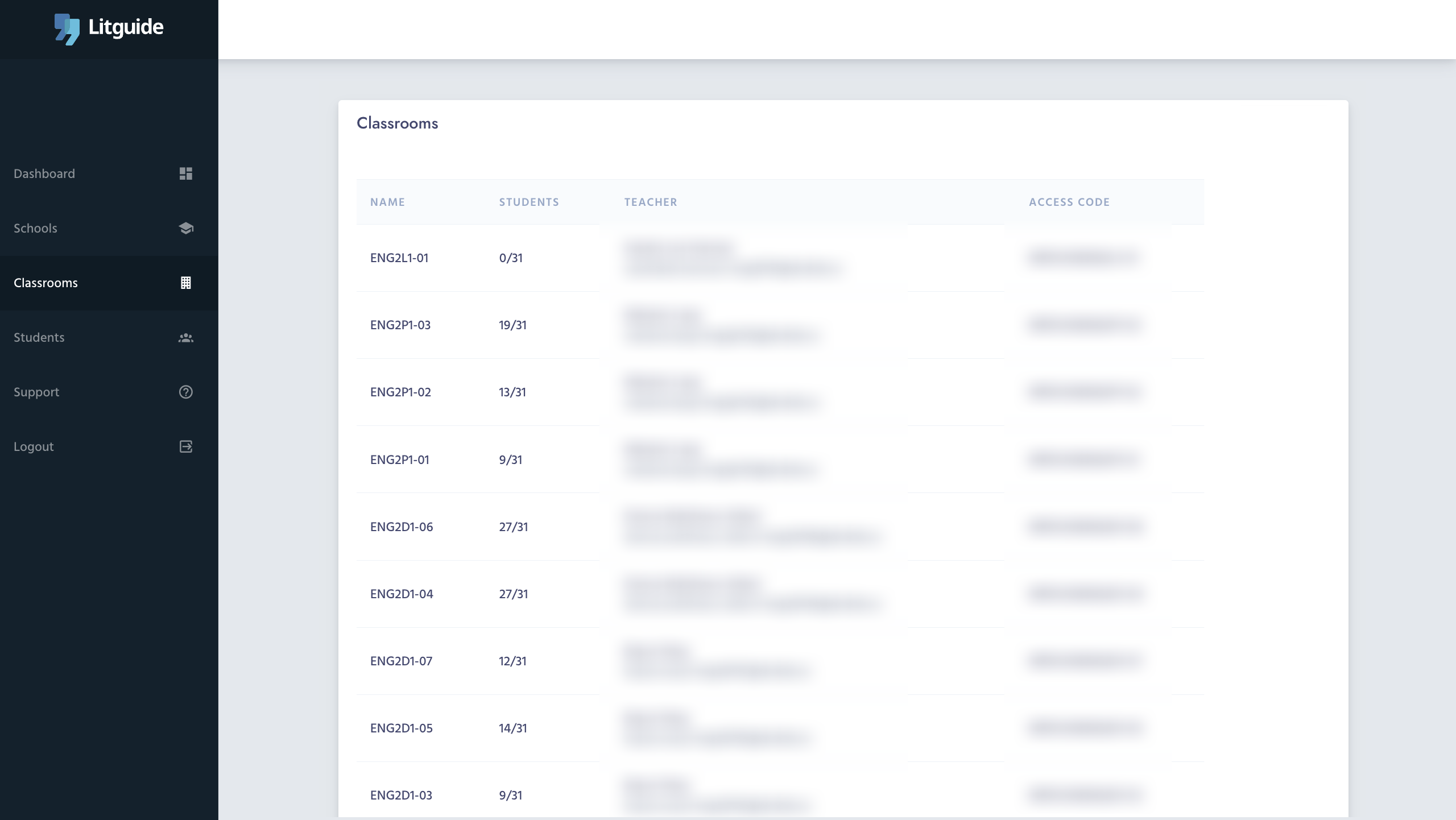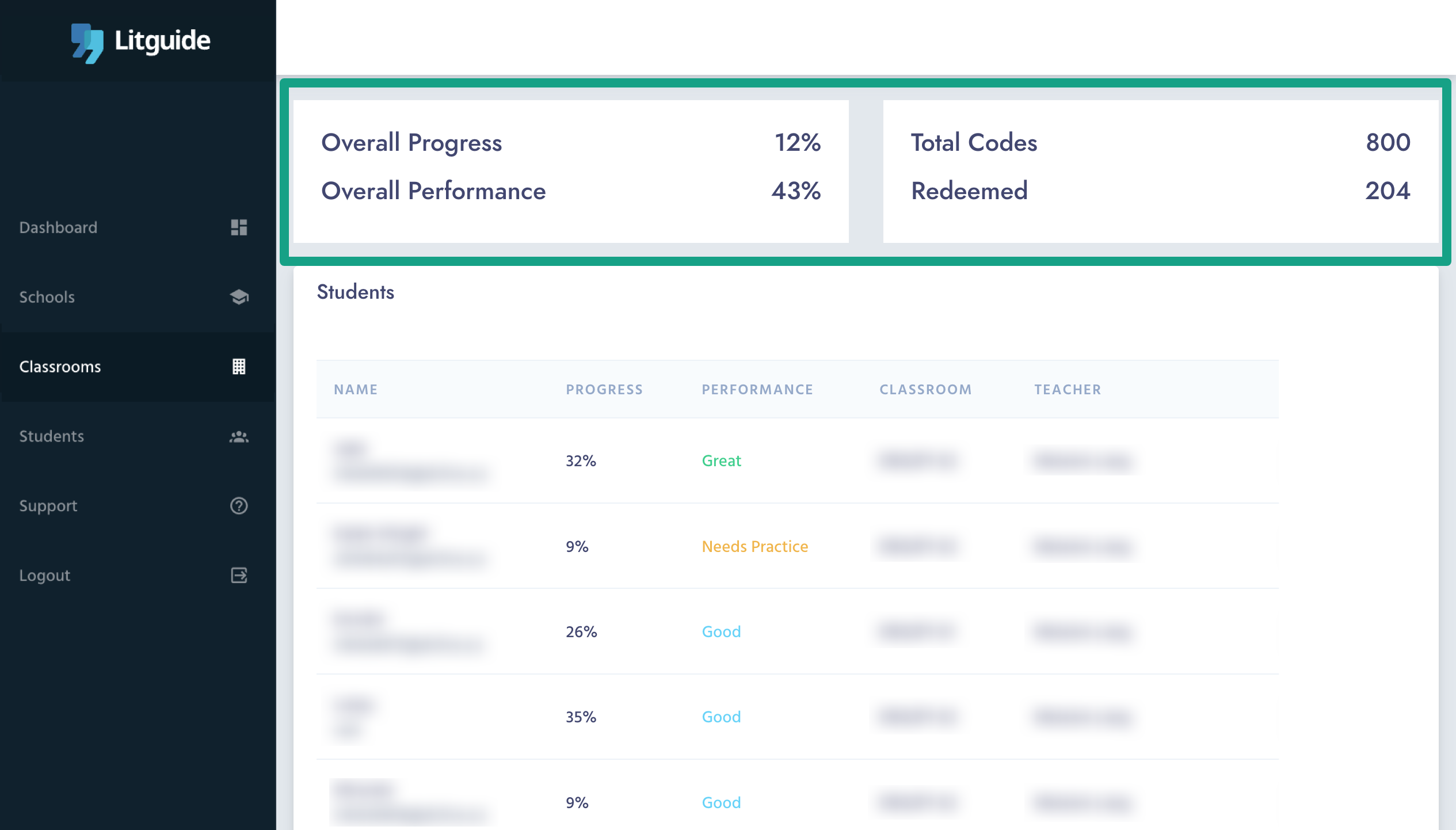Litguide School Board Portal Guide
Table of Contents
Access the Portal
Use the credentials shared with you in the "Your Litguide Invite" email and log into school.litguide.ca portal.
Schools
In the Schools tab, you can see the list of schools in your board, along with their access code and usage.
Created Date: The date the school was added to your board.
Valid Date: The date the access to Litguide would expire. Please note that this date is set at the board level and cannot be modified for individual schools.
Classrooms
In the Classrooms tab, you can see the list of classrooms in your school each with an assigned teacher.
- Teacher Name
- Teacher Email Address
- Access Code: The unique classroom code used by students to gain access.
- Number of Students: The number of students who have redeemed their access code and the total number of students in the classroom.
Students
In the students tab you can see the list of all students in the school along with their assigned teacher and classroom.
Students Statistics
On top of the page you can find some statistics on the performance, progress, total available codes and the total redeem codes. The list of the students below this headers also includes the following information, in order:
- Nickname and Account Email
- Progress
- Performance
- Classroom
- Teacher
Additional Support
Feel free to contact us regarding any questions or concerns.