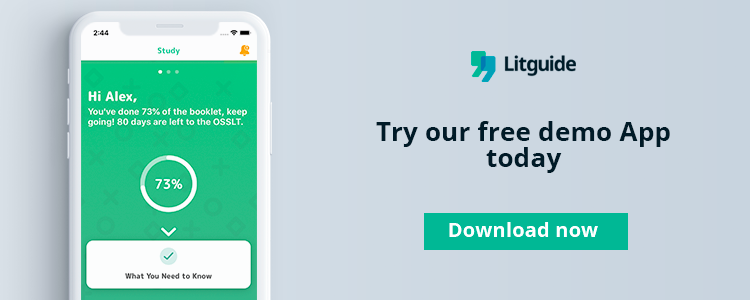4 Steps to Using the Litguide App
The Litguide App is one of the latest and most refreshing resources for students and teachers in the preparation for the OSSLT examinations. The article will share the best way to use the Litguide App in a step-by-step guide, and will be a useful resource for both teachers and students as they find their feet while using the app.
How to Use the LitGuide App:
-
Step one- Setting up
Download the app and get set up using either your email address or phone number.
-
Step Two- Getting Acquainted
As you explore the app, you will notice that the first page has suggested lessons for students to complete. As students do more work and practice in the app, they will be shown their progress, which areas need improvement, and which are working well.

-
Step Three- The Sections
The app is broken down into three sections: the essentials, the workbook, and mockup exams. Let’s explore each section a little further.
THE ESSENTIALS
The Essentials section of the Litguide App reviews the more basic and fundamental literacy skills. It covers things like the 5 W’s, contextual vocabulary, punctuation, grammar, and so on. What is covered in ‘The Essentials’ workbook is all important aspects of the examination.
THE WORKBOOK
Essentially a bootcamp for students, exploring some of the more important literary concepts that the OSSLT tests. This section helps provide students with tools and strategies for strengthening their writing and their literacy skills. It covers things such as grammar and punctuation (in more depth), longer answer questions, and reading comprehension.
MOCKUP EXAMS
This section is designed to put what students learned in the previous sections to the test. It gives students a chance to get acquainted with both the formats and the time limits of the OSSLT exam, as well as testing the things they have learned in the previous two sections.
Also, as it is crucial for students to be able to practice essay questions, the app offers a feature that allows for desktop writing and submission. This will be submitted and sent to experienced Ontario teachers who mark the essay and offer individual feedback for each student and each submission.

-
Step Four- Practice, practice, practice
Once students have become sufficiently acquainted with the geography of the app, they can begin to practice with it.
We recommend starting from the basics: selecting a lesson and working through the book in either chronological order, or starting with the sections the student already knows they struggle with. Once students have completed the basics they can move on to the Workbook, and so on.
Once the student has completed a couple of the classes, the app will be able to accurately identify weaker points and offer suggested lessons to improve the student’s experience and grades. Students can use notifications to encourage them to study a little each day and improve on their way to taking the OSSLTs.
Closing..
The OSSLT is an important examination for all students in Ontario, and Litguide offers a platform that is functional, inclusive, and easy-to-use. Download the Litguide Demo today and see how useful this app could be for you.